How to Checkout?
Things you need to know when Checkout.
1. Under the checkout page, the option "I want to use an existing address" is selected by default.
If you have already provided your address in the Address Book, the results will be shown as number 2:-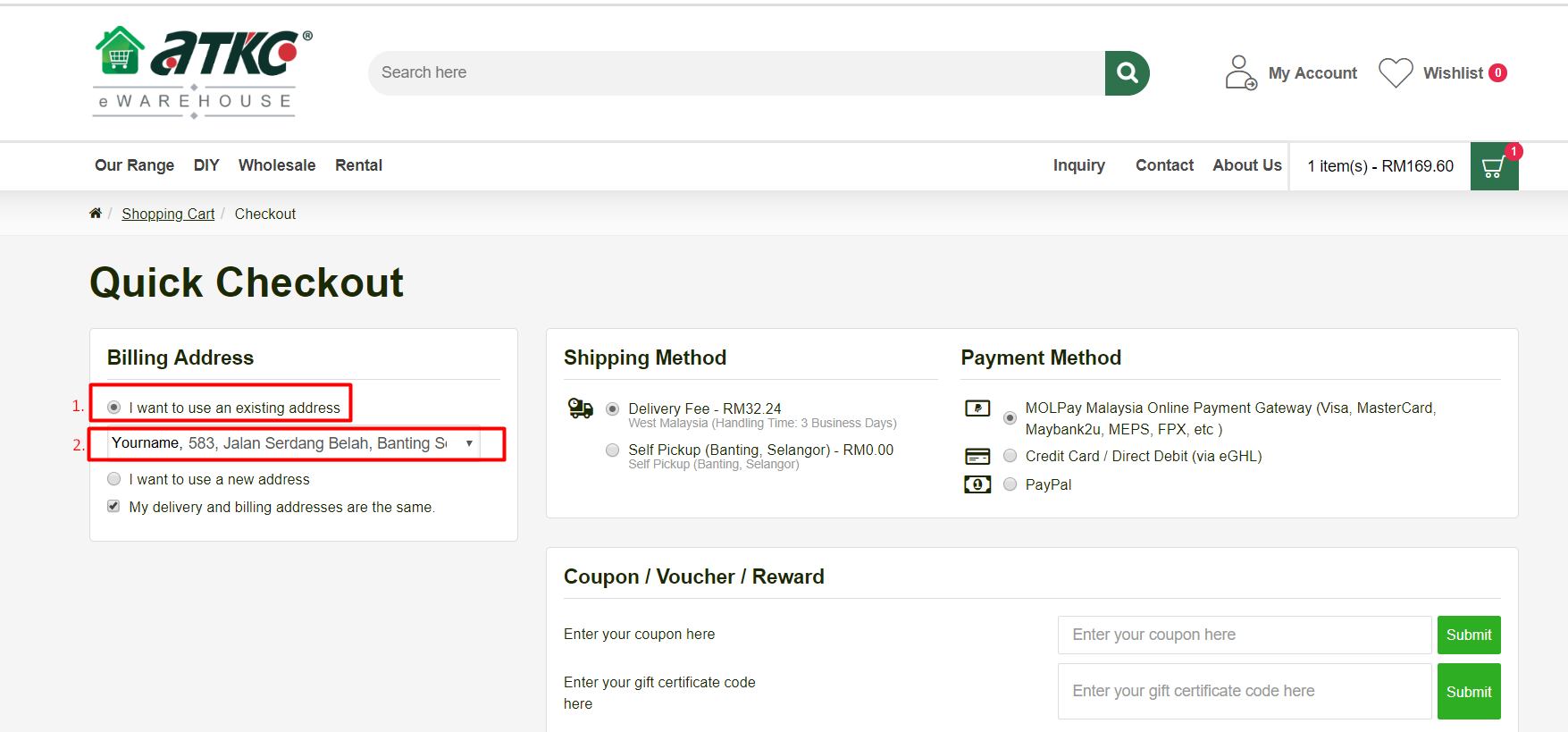
Else, you may add new addresses by selecting "I want to use a new address". Tick "My delivery and billing addresses are the same." if both the addresses are the same.
How to add a new address?
1.1 Login to your account: Mouse over "Account" and click "Login".
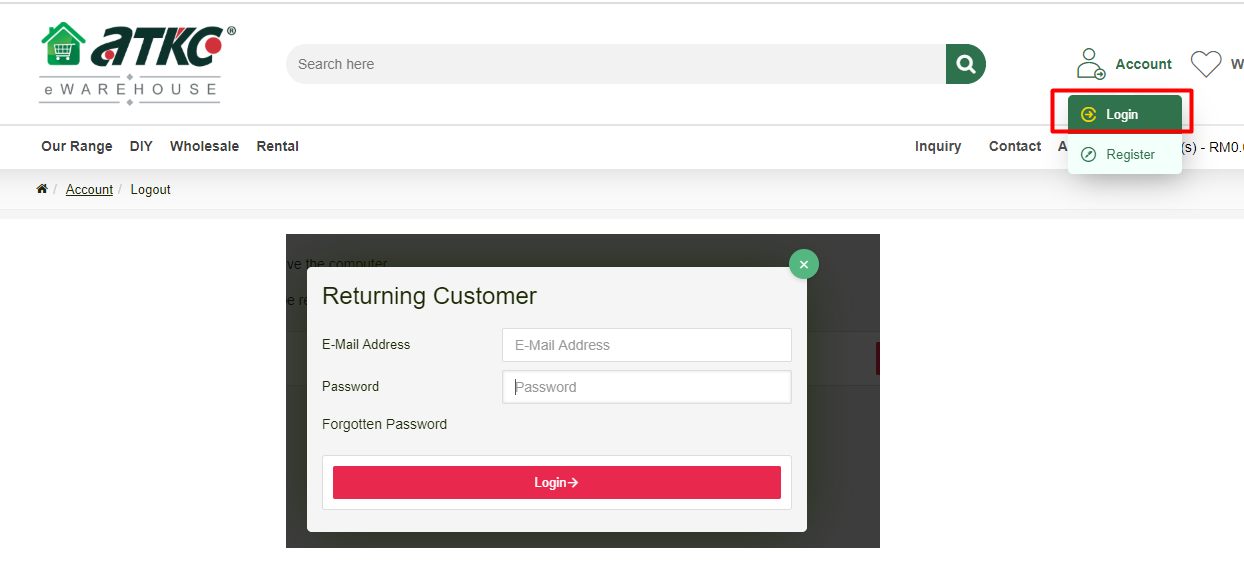
1.2. After login, kindly mouse over again "My Account" then click "Edit Account"
1.3. Click "Modify your address book entries", then Click "New Address" to add your address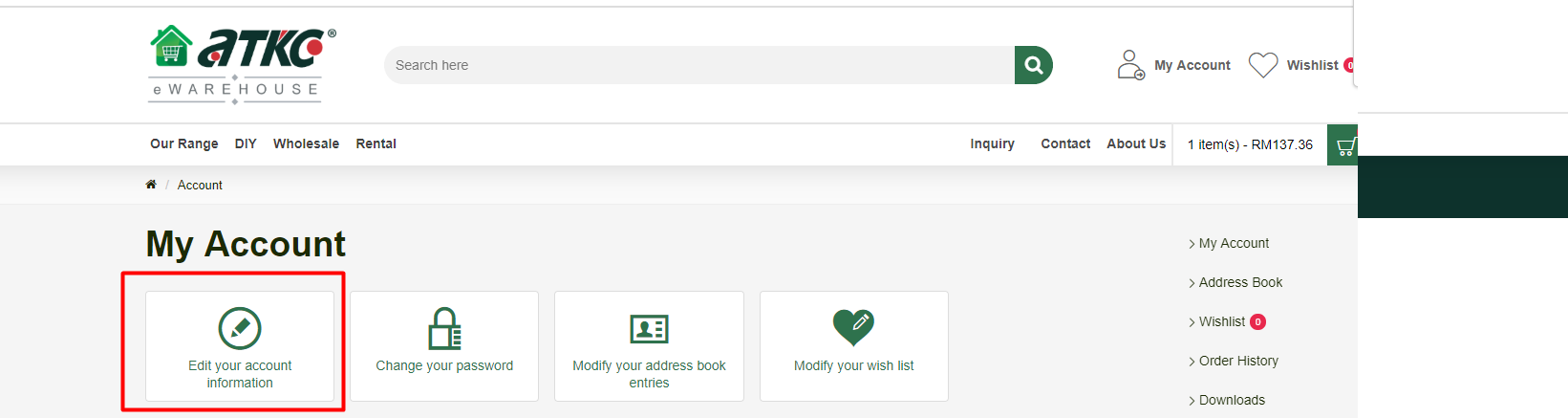
2. Please select the shipping method.
Click here
for more information about our Shipping and Delivery policy.
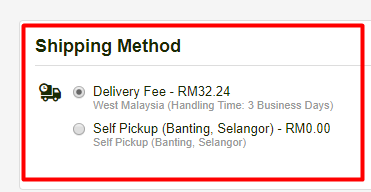
3. Please choose your preferred Payment Method via the following payment gateway:-
3.1 Molpay
3.2 eGHL
3.3 Paypal 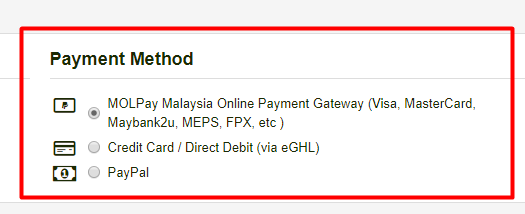
4. Please make sure you have read and agree to the Term of Use before confirming the order.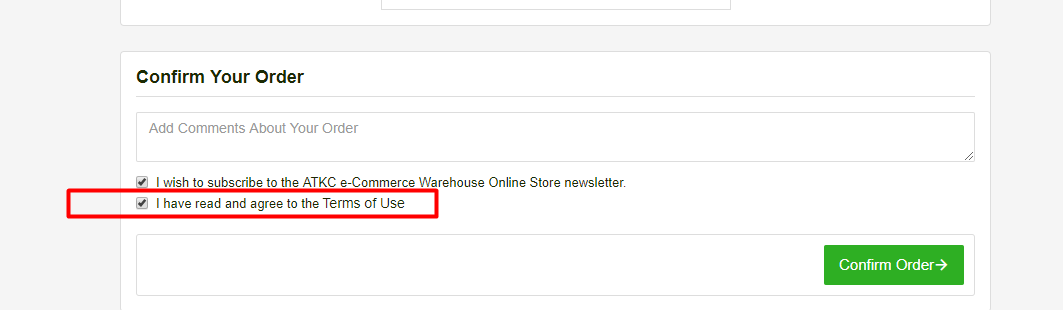
Thank you!
Enjoy your shopping experience with us.
